Hey there, Python enthusiasts! Are you tired of scratching your head over how to convert a string to a byte string in Python? Well, you’re in the right place! In this article, we’ll dive into the world of encoding and decoding, and explore the different methods to achieve this conversion. So, buckle up and let’s get started!
- What’s the Difference between a String and a Byte String?
- Why Do We Need to Convert String to Byte String?
- Converting String to Byte String using encode() Method
- Converting String to Byte String using bytes() Function
- Converting Byte String to String using decode() Method
- Common Encoding Schemes
- Best Practices for Converting String to Byte String
- Conclusion
What’s the Difference between a String and a Byte String?
Before we dive into the conversion process, it’s essential to understand the difference between a string and a byte string. In Python, a string is a sequence of Unicode characters, whereas a byte string is a sequence of bytes. Think of it like this: strings are human-readable, while byte strings are machine-readable.
Here’s an example to illustrate the difference:
my_string = "Hello, World!"
print(type(my_string)) # Output: <class 'str'>
my_byte_string = b"Hello, World!"
print(type(my_byte_string)) # Output: <class 'bytes'>
Why Do We Need to Convert String to Byte String?
So, why do we need to convert a string to a byte string in the first place? Well, here are a few scenarios where this conversion is necessary:
-
When working with binary data, such as images, audio files, or encryption, you need to convert strings to byte strings to process them correctly.
-
In web development, you might need to send data over a network, which requires converting strings to byte strings to ensure correct transmission.
-
In data storage and retrieval, converting strings to byte strings can optimize storage space and improve data integrity.
Converting String to Byte String using encode() Method
One of the most straightforward ways to convert a string to a byte string is by using the encode() method. This method returns a byte string representation of the string, encoded according to the specified encoding scheme.
my_string = "Hello, World!"
my_byte_string = my_string.encode("utf-8")
print(type(my_byte_string)) # Output: <class 'bytes'>
print(my_byte_string) # Output: b'Hello, World!'
In the example above, we used the “utf-8” encoding scheme, which is the default encoding scheme in Python. However, you can specify other encoding schemes, such as “ascii”, “latin-1”, or “cp1252”, depending on your requirements.
Converting String to Byte String using bytes() Function
Another way to convert a string to a byte string is by using the bytes() function. This function returns a byte string object from a string or an iterable of integers.
my_string = "Hello, World!"
my_byte_string = bytes(my_string, "utf-8")
print(type(my_byte_string)) # Output: <class 'bytes'>
print(my_byte_string) # Output: b'Hello, World!'
Note that the bytes() function is similar to the encode() method, but it’s a function rather than a method. Both approaches achieve the same result, but the bytes() function can be more concise in certain situations.
Converting Byte String to String using decode() Method
Sometimes, you might need to convert a byte string back to a string. This can be achieved using the decode() method, which returns a string representation of the byte string, decoded according to the specified encoding scheme.
my_byte_string = b"Hello, World!"
my_string = my_byte_string.decode("utf-8")
print(type(my_string)) # Output: <class 'str'>
print(my_string) # Output: "Hello, World!"
In the example above, we used the same “utf-8” encoding scheme to decode the byte string back to a string. Make sure to use the same encoding scheme that was used during encoding to avoid data corruption or loss.
Common Encoding Schemes
Here are some common encoding schemes used in Python:
| Encoding Scheme | Description |
|---|---|
| ascii | A 7-bit encoding scheme, limited to ASCII characters (0-127). |
| utf-8 | A Unicode encoding scheme, capable of representing all Unicode characters. |
| latin-1 | A 8-bit encoding scheme, capable of representing characters in the Latin-1 range (0-255). |
| cp1252 | A Windows-specific encoding scheme, capable of representing characters in the Windows-1252 range (0-255). |
These encoding schemes are widely used in Python programming, and the choice of encoding scheme depends on the specific requirements of your project.
Best Practices for Converting String to Byte String
To ensure successful conversions between strings and byte strings, follow these best practices:
-
Always specify the encoding scheme when converting between strings and byte strings.
-
Use the same encoding scheme for encoding and decoding to avoid data corruption or loss.
-
Avoid using the default encoding scheme, as it can lead to unexpected results.
-
Test your code with different encoding schemes and inputs to ensure robustness.
Conclusion
In conclusion, converting a string to a byte string in Python is a straightforward process that requires understanding the difference between strings and byte strings, as well as the encoding schemes involved. By following the best practices outlined in this article, you can ensure successful conversions and avoid common pitfalls. Remember to always specify the encoding scheme, use the same encoding scheme for encoding and decoding, and test your code thoroughly.
With this knowledge, you’re ready to tackle encoding and decoding challenges in Python like a pro! Keep coding, and happy learning!
What’s next? Want to learn more about Python’s encoding and decoding capabilities? Check out our next article on “Advanced Encoding and Decoding Techniques in Python”.
Frequently Asked Question
In the realm of Python, strings and byte strings are two different data types that serve distinct purposes. But, have you ever wondered how to convert a string to a byte string? Fear not, young programmer, for we’ve got the answers to your burning questions!
What is the difference between a string and a byte string in Python?
In Python, a string is a sequence of Unicode characters, whereas a byte string is a sequence of bytes. Strings are immutable, and they’re used to represent text data. On the other hand, byte strings are also immutable, but they’re used to represent raw binary data. Think of it like this: strings are for human-readable text, while byte strings are for machine-readable data.
How do I convert a string to a byte string in Python using the encode() method?
To convert a string to a byte string using the encode() method, you can simply call the encode() function on your string, like this: b = a.encode('utf-8'). The ‘utf-8’ parameter specifies the encoding scheme to use. You can choose from a variety of encodings, such as ‘ascii’, ‘latin-1’, or ‘cp1252’, depending on your needs.
What happens if I don’t specify an encoding scheme when using the encode() method?
If you don’t specify an encoding scheme when using the encode() method, Python will default to using the UTF-8 encoding scheme. This is because UTF-8 is the default encoding scheme in Python. However, be aware that this might not always produce the desired result, especially when working with non-ASCII characters. It’s always a good idea to specify the encoding scheme explicitly to avoid any potential issues.
Can I convert a byte string back to a string in Python?
Yes, you can convert a byte string back to a string in Python using the decode() method. Simply call the decode() function on your byte string, like this: a = b.decode('utf-8'). Again, you’ll need to specify the encoding scheme used to create the byte string in the first place. This will give you back your original string.
Are there any best practices to keep in mind when working with strings and byte strings in Python?
Yes, there are a few best practices to keep in mind when working with strings and byte strings in Python. First, always be mindful of the encoding scheme used when converting between strings and byte strings. Second, make sure to handle encoding errors gracefully, especially when working with external data sources. Finally, consider using the bytes literal notation (e.g., b'Hello, world!') to create byte strings directly.

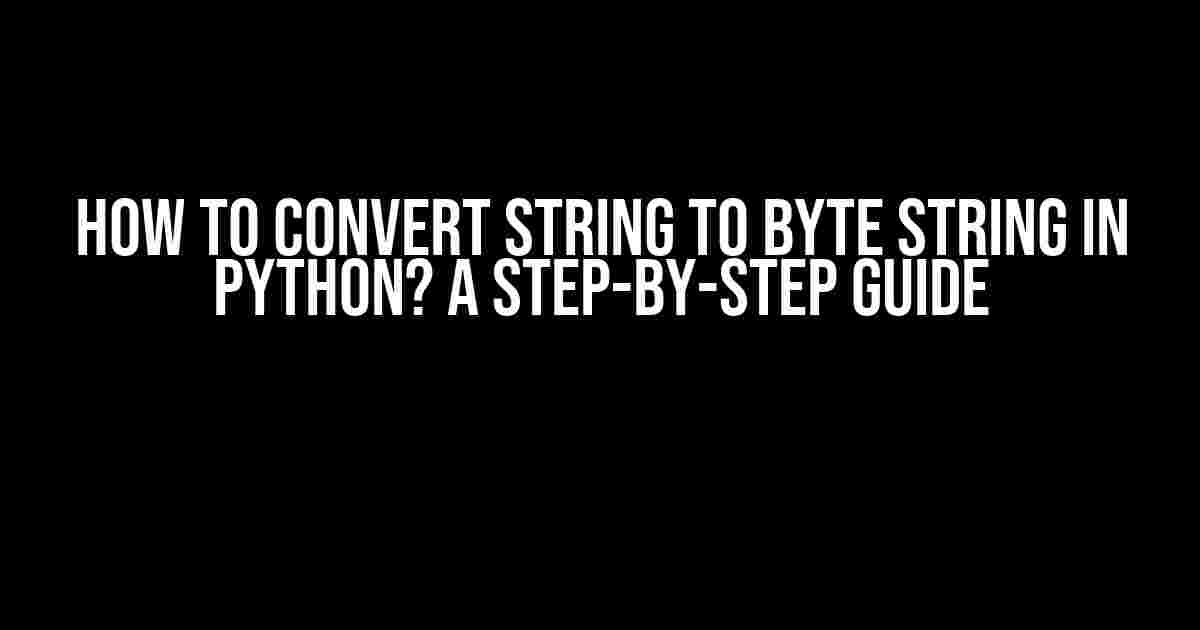
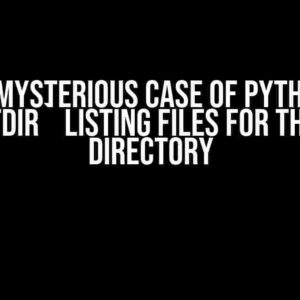
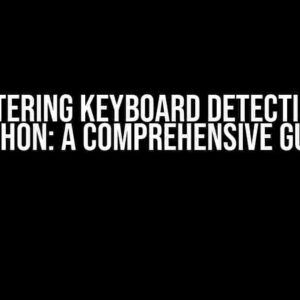
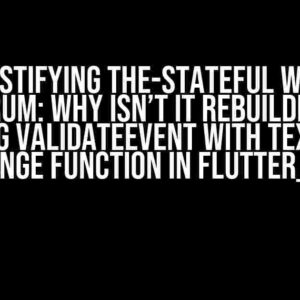
![How to do the equivalent of floating point operations? [closed] How to do the equivalent of floating point operations? [closed]](https://kyra.hkhazo.biz.id/wp-content/uploads/sites/336/2024/07/how-to-do-the-equivalent-of-floating-point-operations-closed-with-text-300x300.jpg)