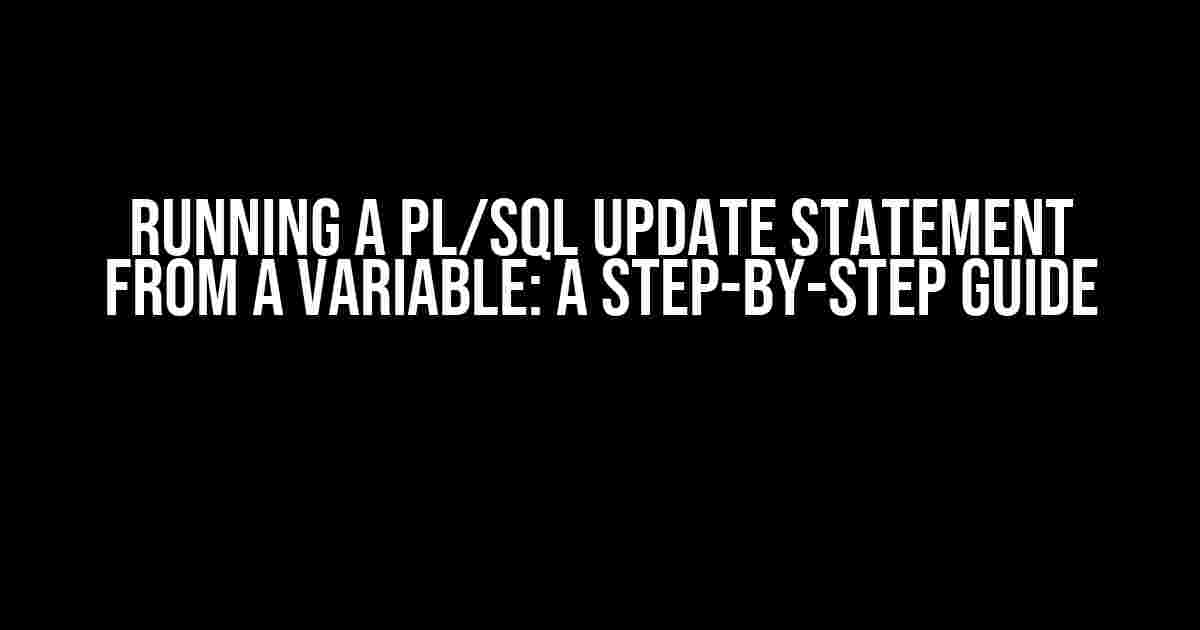Are you tired of writing tedious and repetitive PL/SQL code to update your database records? Do you wish there was a way to dynamically create and execute update statements based on user input or business logic? Look no further! In this article, we’ll explore the magic of running a PL/SQL update statement from a variable, and how it can simplify your coding life.
Why Use a Variable for Update Statements?
Before we dive into the technical details, let’s discuss the benefits of using a variable for update statements:
- Flexibility**: By storing your update statement in a variable, you can easily modify it at runtime based on user input, business rules, or other factors.
- Reusability**: You can reuse the same update statement in multiple parts of your code, reducing the risk of errors and increasing code maintainability.
- Dynamic SQL**: With a variable-based update statement, you can generate dynamic SQL statements that adapt to changing requirements, making your code more agile and efficient.
Declaring and Assigning the Update Statement
To get started, you need to declare a string variable to store your update statement. In PL/SQL, you can use the `VARCHAR2` data type for this purpose:
DECLARE v_update_stmt VARCHAR2(2000); BEGIN -- Assign the update statement to the variable v_update_stmt := 'UPDATE employees SET salary = 10000 WHERE employee_id = 101'; END;
In this example, we’ve declared a `VARCHAR2` variable `v_update_stmt` with a maximum length of 2000 characters. We’ve then assigned a sample update statement to the variable using the `:=` operator.
Executing the Update Statement
Now that you have your update statement stored in a variable, you can execute it using the `EXECUTE IMMEDIATE` statement:
DECLARE v_update_stmt VARCHAR2(2000); BEGIN v_update_stmt := 'UPDATE employees SET salary = 10000 WHERE employee_id = 101'; EXECUTE IMMEDIATE v_update_stmt; END;
The `EXECUTE IMMEDIATE` statement executes the dynamic SQL statement stored in the `v_update_stmt` variable. This will update the `employees` table with the specified `salary` value for the record with `employee_id` 101.
Binding Variables for Dynamic Values
In many cases, you’ll need to update records based on dynamic values, such as user input or variables. To achieve this, you can use bind variables in your update statement:
DECLARE v_update_stmt VARCHAR2(2000); v_employee_id NUMBER := 101; v_salary NUMBER := 15000; BEGIN v_update_stmt := 'UPDATE employees SET salary = :new_salary WHERE employee_id = :employee_id'; EXECUTE IMMEDIATE v_update_stmt USING v_salary, v_employee_id; END;
In this example, we’ve declared two bind variables `v_employee_id` and `v_salary` to hold the dynamic values. We’ve then updated the `v_update_stmt` variable to include the bind variables `:new_salary` and `:employee_id`. Finally, we’ve used the `USING` clause to pass the bind variables to the `EXECUTE IMMEDIATE` statement.
When executing dynamic SQL statements, it’s essential to handle potential errors and exceptions. You can use the `DBMS_OUTPUT` package to display error messages or log them for later analysis:
DECLARE
v_update_stmt VARCHAR2(2000);
v_employee_id NUMBER := 101;
v_salary NUMBER := 15000;
BEGIN
v_update_stmt := 'UPDATE employees SET salary = :new_salary WHERE employee_id = :employee_id';
BEGIN
EXECUTE IMMEDIATE v_update_stmt USING v_salary, v_employee_id;
EXCEPTION
WHEN OTHERS THEN
DBMS_OUTPUT.PUT_LINE('Error updating record: ' || SQLERRM);
END;
END;
In this example, we’ve added an `EXCEPTION` block to catch any errors raised during the execution of the update statement. We’ve used the `SQLERRM` function to retrieve the error message and display it using `DBMS_OUTPUT.PUT_LINE`.
When running a PL/SQL update statement from a variable, it’s essential to follow best practices and consider performance implications:
- Use bind variables**: Bind variables help improve performance by reducing the number of parsing and execution operations.
- Avoid SQL injection**: Always use bind variables to prevent SQL injection attacks and ensure secure coding practices.
- Optimize update statements**: Optimize your update statements to minimize the number of rows affected and reduce the impact on the database.
- Test and debug**: Thoroughly test and debug your code to ensure correct execution and error handling.
Running a PL/SQL update statement from a variable offers a powerful way to dynamically create and execute update statements. By following the best practices and guidelines outlined in this article, you can simplify your coding life, improve performance, and reduce errors. Remember to always use bind variables, optimize your update statements, and test your code thoroughly.
| Key Takeaways |
|---|
| Declare a string variable to store the update statement |
| Use the EXECUTE IMMEDIATE statement to execute the dynamic SQL |
| Bind variables for dynamic values and use the USING clause |
| Handle errors and exceptions using the EXCEPTION block |
| Follow best practices for security, performance, and testing |
With these key takeaways, you’re ready to unleash the power of dynamic SQL and simplify your PL/SQL coding experience. Happy coding!
Frequently Asked Question
Get ready to turbocharge your PL/SQL skills! Here are the most frequently asked questions about running a PL/SQL update statement from a variable:
Q: What is the syntax to run a PL/SQL update statement from a variable?
A: You can use the EXECUTE IMMEDIATE statement to execute a dynamic SQL statement stored in a variable. The syntax is: EXECUTE IMMEDIATE v_sql_statement; where v_sql_statement is the variable holding the update statement.
Q: Can I use a bind variable in the update statement stored in the variable?
A: Yes, you can use bind variables in the update statement. You’ll need to use the USING clause to specify the bind variable. For example: EXECUTE IMMEDIATE ‘UPDATE employees SET salary = :new_salary WHERE employee_id = :emp_id’ USING new_salary, emp_id;
Q: How do I handle errors when running an update statement from a variable?
A: You can use the EXCEPTION clause to catch and handle errors. For example: BEGIN EXECUTE IMMEDIATE v_sql_statement; EXCEPTION WHEN OTHERS THEN DBMS_OUTPUT.PUT_LINE(‘Error: ‘ || SQLERRM); END;
Q: Is there a limit to the size of the update statement stored in a variable?
A: Yes, there is a limit. In Oracle, the maximum size of a VARCHAR2 variable is 32,767 bytes. If your update statement exceeds this limit, you’ll need to use a CLOB (Character Large OBject) variable instead.
Q: Are there any security concerns when running an update statement from a variable?
A: Yes, there are security concerns. Running dynamic SQL statements from variables can open up your code to SQL injection attacks. Make sure to properly validate and sanitize any input data before executing the update statement.